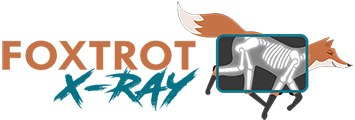What’s in a VFX Supervisor’s Kit?
In this episode of VFX for Indies, Paul DeNigris, CEO and founder of Foxtrot X-Ray, walks you through the essentials of a VFX supervisor's kit. From color charts and tracking markers to cameras and grip gear, learn what you need to be fully prepared on set. Whether you’re an experienced VFX artist or just starting out, this comprehensive breakdown will equip you with the must-have tools to bridge the gap between the director’s vision and the final visual effects.
What’s Covered:
Reference tools for color consistency
Tracking markers, LED lights, and laser grids for accurate motion tracking
Essential camera gear and measurement tools
Must-have tapes, screens, and grip gear
Electronics and quality-of-life gear
BUILD YOUR OWN VFX SUPERVISOR KIT
(When available, we use affiliate links and may earn a commission!)
Reference Tools
Calibrite ColorChecker Passport Photo 2 https://amzn.to/4hycrz0
12.6cm hdri VFX ball chrome grey ball kit https://www.vfxball.com/products/12-6cm-hdri-vfx-ball-chrome-grey-ball
RICOH THETA Z1 51GB Black 360° camera https://amzn.to/4fjNztd
Ricoh Lens Cap TL-2 for Theta Z1 https://amzn.to/4hBDuJL
Casematix 7 inch Waterproof 360 Action Camera Case https://amzn.to/3ClcBcY
Tracking Helpers
Battery Operated LED Party Lights https://amzn.to/4eok60f
Rechargeable Green Light Laser Pen https://amzn.to/4ek4bQl
Tape
Real Professional Grade Gaffer Tape https://amzn.to/40E01zD
Gaffer Power Spike Tape https://amzn.to/3UJS08J
Camera Gear
Blackmagic Design Pocket Cinema Camera 6K G2 Bundle https://amzn.to/3UFdW4L
Rokinon 14mm T3.1 Cine DS Lens for Canon EF https://amzn.to/3YWKlpV
Rokinon 24mm T1.5 Cine DS Lens for Canon EF https://amzn.to/3AppT7Q
Rokinon 35mm T1.5 Cine DS Lens for Canon EF https://amzn.to/3YHiQiN
Rokinon 50mm T1.5 Cine DS Lens for Canon EF https://amzn.to/3Z8yGEN
Rokinon 85mm T1.5 Cine DS Lens for Canon EF https://amzn.to/3YWKeuv
Measurement Tools
Digital Laser Inclinometer https://amzn.to/3YYFGE3
Laser Tape Measure https://amzn.to/3CmgIFO
Portable Greenscreens and Bluescreens
Collapsible Reversible Background 5'x7' Chroma-Key Blue/Green https://amzn.to/4ekH2xd
10 Ft x 20 Ft Photography Backdrop Green Screen https://amzn.to/4fgOeMg
Grip Gear
Manfrotto MS0490A Nanopole Stand https://amzn.to/3AzKhDa
Photo Studio 5/8" Heavy Duty Metal Clamp https://amzn.to/4hIIoF8
SmallRig AD-01 Video Tripod https://amzn.to/3YAgPoy
Bag
Think Tank Photo Airport Security V3.0 https://amzn.to/4fCQZY2
Electronics
Apple 2024 MacBook Pro Laptop with M4 Pro, 14‑core CPU, 20‑core GPU https://amzn.to/48FQdqO
Anker Power Bank, 25,600mAh Portable Charger https://amzn.to/48IYiuW
LaCie Rugged 5TB Portable External HDD https://amzn.to/3YWzvA6
Miscellaneous
Portable Retractable Folding Telescoping Camping Stool https://amzn.to/3YUSTh4
What's in a VFX Supervisor Kit?
Hi, and welcome back to VFX for Indies. I'm Paul DeNigris. I'm the CEO and founder of VFX shop, Foxtrot X-Ray. And we provide visual effects and mentorship to independent filmmakers and creators. In this video, we're taking a look at what's inside a VFX supervisor's kit. If you're heading into a shoot as a VFX supervisor, you need to be prepared for almost anything.
So today we're going to go over the essentials that industry experts recommend you have in your toolkit. In a past video, we talked about how the VFX supervisor is responsible for bridging the gap between the director's vision and the final visual effects. On set, the VFX supervisor's job is to ensure that every shot is captured in a way that will work in post-production. To do that effectively, they need the right tools.
The first category is reference tools. These are critical for maintaining color consistency and accuracy in visual effects. Color charts and gray cards ensure accurate color grading and lighting adjustments in post-production. By capturing reference frames with these cards, the VFX team can match colors across all shots.
It can be especially helpful if your CG artists render a color chart out of their software, which enables you to then A/B compare the real and digital charts and color grade the CG render to match. The chrome ball and gray ball are a bit of a thing of the past and can be replaced with a 360 camera, which we'll discuss in a moment.
The reflection in the chrome ball can be used to photograph a spherical HDR image of the set, which gives you the position, angle, color temperature, and brightness of every light on the set. Likewise, the gray ball gives you a rendering of how the lighting would affect a neutral object in the scene.
As I mentioned, a 360 camera can be used in place of the chrome ball to capture HDR imagery. It's also smaller, lighter, and useful for more than one thing. Whereas the chrome ball has a single purpose and takes up a fair bit of space. I keep my chrome ball in a separate hard case, which adds to my overall loadout, but my 360 camera can live in a tiny spot in my main bag and I could carry it in my pocket on set.
I'm going to talk about another use for the 360 camera in the next section.
The next category is tracking helpers. If the camera's moving, you're going to need to track its motion in order to make sure that the VFX stays married to the shot. Tracking markers come in all sorts of varieties, and there are lots of websites out there where you can download files to print your own.
You can also use BB gun target stickers in a pinch, but make sure they won't damage whatever you're sticking them to and will remove easily without leaving residue behind.
Mini LED lights can be surprisingly helpful. You could pick up these tiny self contained battery powered LED lights at party supply stores or online, of course, and they make it easy to add some points of light to a scene that can then provide tracking reference and can easily be painted out.
You need to be careful with these to not create reflections or spots in the lens, but they're pretty versatile and very handy to have around. On some projects where people need to be handling glowing objects or balls of energy, these can not only provide tracking reference, but can add some light to the actor's hands to help sell the effect.
One of my favorite tools is a laser grid projector, a laser pointer with an adjustable lens on the end that can project a grid. Need to add tracking marks to a green screen or blue screen in a hurry? Just clamp this somewhere out of frame and adjust the lens until you get the grid shape you want. Some of these run on batteries, but my favorite one is this little USB rechargeable unit.
Brightly colored ping pong balls can be a lifesaver when it comes to tracking. You can wrap them in Velcro and throw them onto green screens higher than you can reach. You can also stick them on the ground for wide shots. Now, I don't usually carry these around as they kind of take up a little too much space for me.
But if a show comes up where I think it'll be useful, I'll make room. A 360 camera can help with tracking as well. A cinema camera can have a very narrow field of view and its images can have very beautiful soft focus in the background, which is not exactly conducive to tracking the camera movement. But if you stick a 360 camera on your cinema rig, take a few measurements to record the lens offset,
you now have a camera that can see everything. It can provide tons of trackable information, and it syncs up to the movement of your cinema camera. You just need to match the frame rates of the two cameras and capture slates in both lenses for syncing in post, but this can really save your butt during VFX when the primary plate is untrackable.
Our next category is tape. Tape is ubiquitous on set, but you're going to want to have your own supply. A couple of rolls of two inch gaffer tape, one in chroma green, and one in chroma blue will save you if you need to repair a green screen or a blue screen, stitch screens together, wrap a prop in tape, you name it.
Since most productions will only have black gaffer tape on hand, green or blue will really be invaluable. You should also have some spike tape. Again, camera department is going to have this, but you're going to want to have your own so you'll always know what you have on hand. Again, chroma green and chroma blue are obvious choices.
And then a couple of other contrasting colors will give you lots of flexibility. You can manufacture tracking markers in a pinch. You can add stripes to that prop that you taped up with gaff to help your 3d artists track it for replacement. You can use it to stick your little LED lights onto things again, 1001 uses and you don't want to be caught without it.
Our next category is camera gear. You're going to want to be able to capture images on set for textures, lighting references, plates, etc. I've already mentioned a 360 camera a couple of times, but in addition to that, you should have a reliable DSLR or mirrorless camera and some good lenses. Now, my kit's a bit overkill, but I already owned a Blackmagic Pocket Cinema 6K and a good set of primes.
So that's what I carry with me on set. It's what I shoot my online content with as well. But if you don't already have a camera, there are lots to choose from out there, and folks who are way better qualified than I am to talk about their pros and cons. Ultimately, you're looking for the ability to capture stills and video, good low light response and at least a high quality zoom lens, if not a handful of primes.
Our next category, measurement tools. A lot of what we do on set entails taking measurements. How high is the camera? How big is the thing we're adding via CGI? That sort of thing. So you'll want some tools to help. A laser tape measure is a nice versatile tool that works in the classic old analog way and also has a laser for range finding in situations where you can't easily reach the regular tape. An inclinometer is great for measuring angles of things such as the pan and tilt of the camera in lockoff shots, or at the very least, the starting angles of the camera for moving shots.
The more information you capture on set, the easier your job is in post. Next up a portable green screen and blue screen. This is a no brainer. Sometimes you just want to fly in a small screen behind the talent. Sometimes you want to extend the screen that's available to you in the studio where you're filming.
Pop up screens are invaluable because they pack up small and flat and are perfect for flying in and out quickly. I like a five foot by seven foot model because you can set it behind talent pretty easily and cover more or less everything that they're going to do. Fabric screens are also great. I also have on hand a 20 by 20 green curtain, something like you might see rod mounted in a studio. This thing has saved me more times than I can count.
Our next category is grip gear. So by now you have a couple of cameras, you've got some screens, you've got a laser grid projector, some other various things. You're gonna need a way to hold them. Again, production will have a lot of this stuff, but then you're dependent on them. It's always better to have your own. A compact foldable stand serves a lot of purposes and takes up very little space.
You need to mount your laser projector or 350 camera? All set. My 360 camera basically lives on my compact stand, super easy to fly in, shoot my HDRs, and fly out. Clamps are also helpful. A couple of reflector clamps make it easy to mount your pop up green screen or to hold your laser grid pen while also keeping the button depressed since these things never seem to have a lock.
A good tripod is helpful. If your camera has any heft at all, the compact stand isn't going to cut it. So a decent tripod will be helpful for that.
Next, you need a good bag. Your kit has gotten pretty big now. So you want a bag to carry it all. I prefer a roller bag, like my ThinkTank photo bag. It's pretty spacious.
It's very durable, has customizable interior dividers. Some folks prefer a backpack, which I'll do when I'm packing out a smaller version of my kit. Some people prefer a hard case and you can see that I have one for my chrome and gray spheres that is in addition to my ThinkTank roller. Again, I don't always carry this, and I am prioritizing having one packed roller that does most of my heavy lifting.
Our next category is electronics. Some of the gear that you'll likely want to have on hand includes a laptop. I personally carry a MacBook Pro. It's light enough to not add too much weight to my kit, but powerful enough to run a lot of my software in the field for quick and dirty slap comps on set.
You'll want to carry a power adapter and a mouse unless you're a fan of the trackpad, which I'm personally not. Next, a power brick. If you're out on location, keeping your devices charged might be an issue. Toss a power brick in your kit to be safe. Big enough power bricks can also run your Macbook.
A portable drive. I keep a LaCie rugged drive in my kit at all times, so I can walk off set with a copy of any plates or anything I might need to start work on right away. You can also go with an SSD for this, but I prefer LaCie's because they're super durable and they're less expensive than SSDs for the same amount of space.
Finally, the miscellaneous category. These are not strictly necessary, but they might add to your quality of life. A collapsible stool would be great. Set days can be hard on your feet. Sit down when you can. Carrying your own stool ensures you always have a place to sit. A travel jacket, if you're in climates that can change rapidly.
A jacket that stuffs down into itself can be super helpful. You can thank my pal, Stephan Fleet, who is on set VFX supervisor for Amazon's The Boys, and is often working in cold Toronto weather for that tip. As you can see, a VFX supervisor's kit is very specialized. And while some of this equipment is standard on film sets, you're going to want to have your own.
own to be the most effective as an on set supe. Reference tools, tracking helpers, tape, a good camera and lens set up, measurement tools, a portable green screen, blue screen, a little bit of grip gear, a good bag, your electronics, and maybe some quality of life stuff can make that job a lot easier.
And if you want to build a VFX supervisor's kit like mine, down in the video description you'll find links to all the equipment that I've talked about and then some. Note that we're
using affiliate links wherever possible, which will earn us a commission. What did I miss?
What's in your VFX supervisor kit that I don't have in mine? Let me know in the comments. And if you found this video helpful, as always, please be sure to give it a thumbs up and subscribe to our channel for more insights into the world of visual effects. Until next time, keep creating and we'll see you in the next video.
For Foxtrot X-Ray and VFX for Indies, I'm Paul DeNigris. Thanks so much for watching.